No products
Product successfully added to your shopping cart
There are 0 items in your cart. There is 1 item in your cart.
Your expert in truck components for more than 20 years!
We only sell to business customers
Create an account on our site (only for commercial customers) and indicate the name of your company under the tab "MY ADRESSES".
To access your order lists, you can click on the link in the upper right-hand corner of our homepage:
Once you have reached the page with the order lists, you can create as many order lists as you like. You can assign them a specific name or a reference, such as:
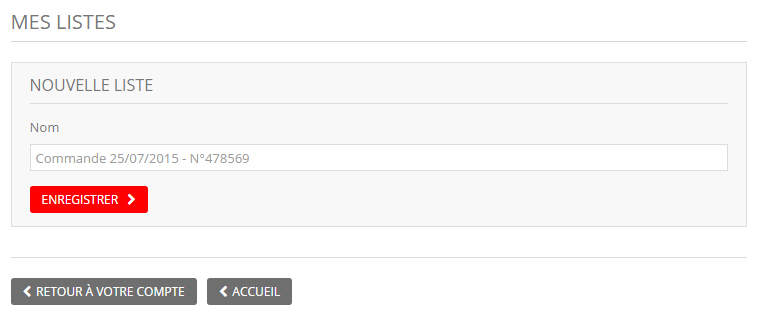
In the meantime, you have already received the link to this order list via email! (See an example of this mail below.)
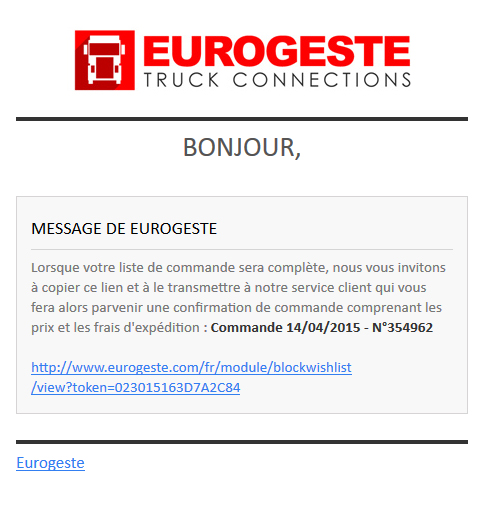
Then choose the order list you would like to complete by clicking on the field "Active list":
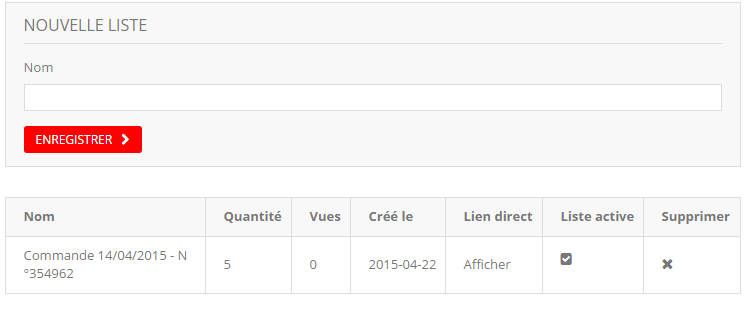
There you can now add all the products you would like to order by clicking on "Add to my order list" on the product page. If you have created several order lists, you can choose a list when selecting the product.
Once you have made your selection, you can view your order lists under "My order lists".
Now you only need to copy the link you have received via email and send it to us to the following email address: info@eurogeste.com.
We will then send you an order confirmation in which the prices and delivery costs are listed.
